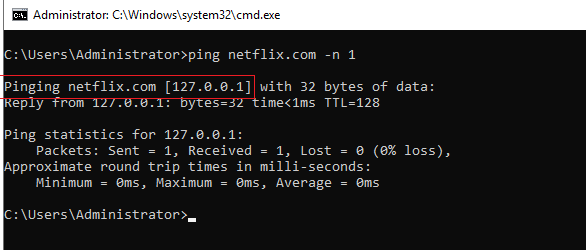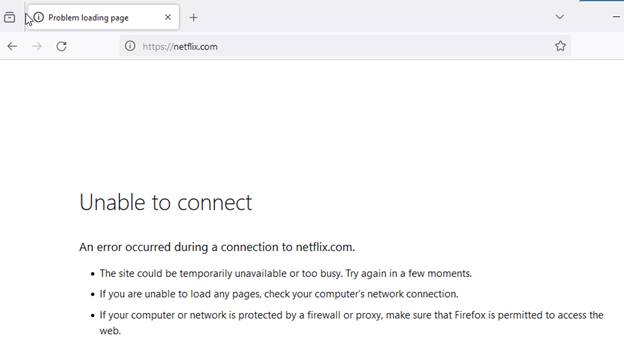Protect
/ Defend Windows Hosts File
1.
Flush DNS of malicious Domain/IP:
ipconfig /flushdns
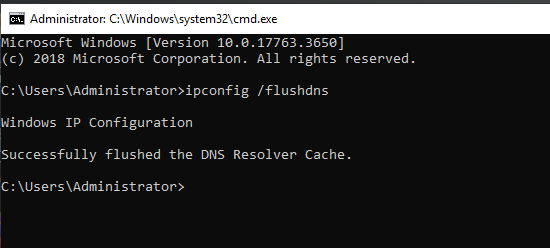
2.
Flush NetBios
cache of Host/IP:
nbtstat -R
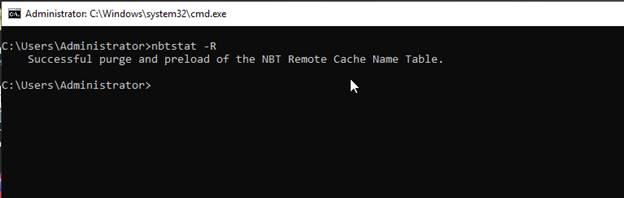
3.
Check Host file location:
reg query HKLM\SYSTEM\CurrentControlSet\Services\Tcpip\Parameters /f DatabasePath
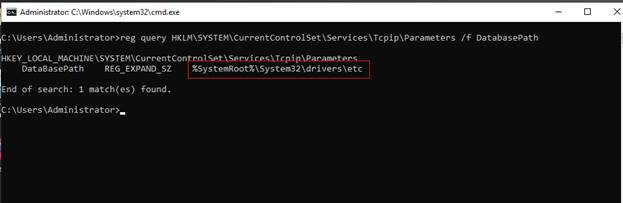
4.
Add malicious domain to host file, and
route to localhost:
(Poor man's sink hole)
echo 127.0.0.1 <MALICIOUS DOMAIN> >> C:\Windows\System32\drivers\etc\hosts
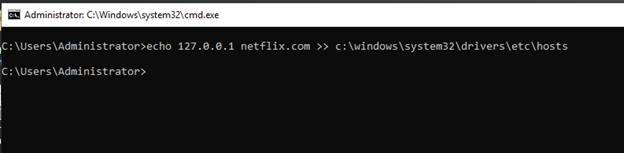
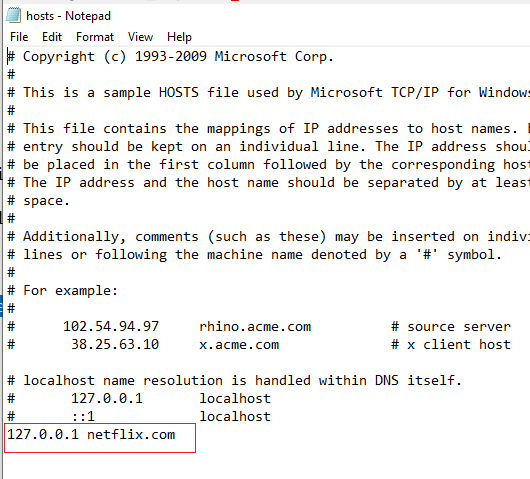
5.
Test by pinging malicious domain:
ping Netflix.com -n 1