Network
Discovery Windows
NETBIOS
Nbtstat
(NetBIOS over TCP/IP Statistics) is a command-line tool in Microsoft Windows
operating systems used to display statistical information about the NetBIOS
name cache, NetBIOS name tables, and the NetBIOS name resolution process. It is
primarily used for troubleshooting NetBIOS-related issues and is particularly
relevant when dealing with legacy systems or mixed environments that still rely
on NetBIOS.
1.
Get information on system based on IP
address:
nbtstat -A <IP ADDRESS>
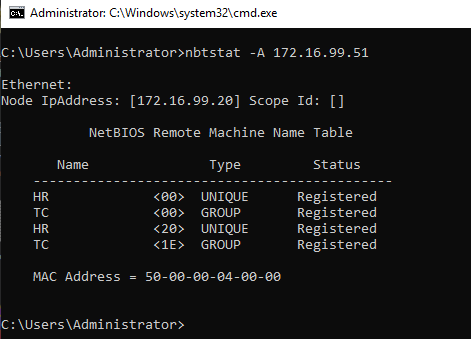
2.
View nbtstat
cache table (list of known workstations):
nbtstat -c
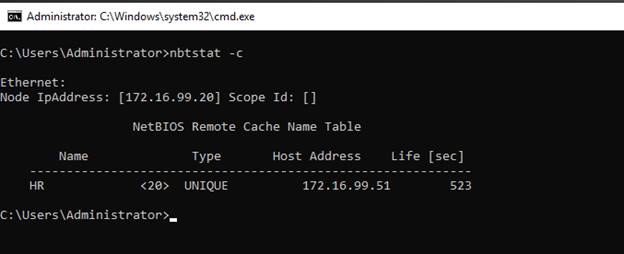
3.
Scan network for Windows machines using nbtstat:
for /L %I in (1,1,254) do nbtstat -An 172.16.99.%I
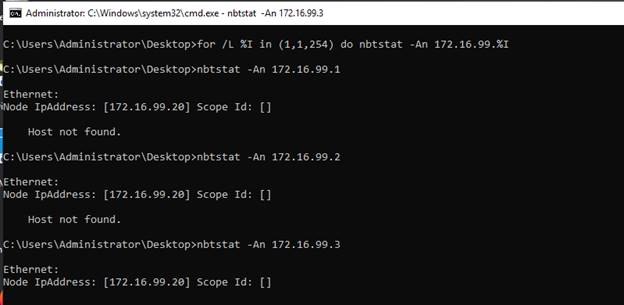
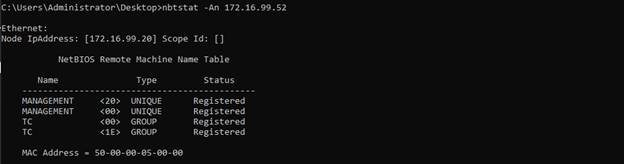
This ^ will scan every IP on the given network for Windows machine information.