Windows
- Hashing
Microsofts File Checksum Integrity Verifier (FCIV)
- A free command-line utility for making hashes (checksums) of files.
1.
Download and extract the utility to c:\windows
on your machine:
https://web.archive.org/web/20200728195620/https://www.microsoft.com/en-us/download/details.aspx?id=11533
2.
Hash a single file by running: fciv <name of the file>:
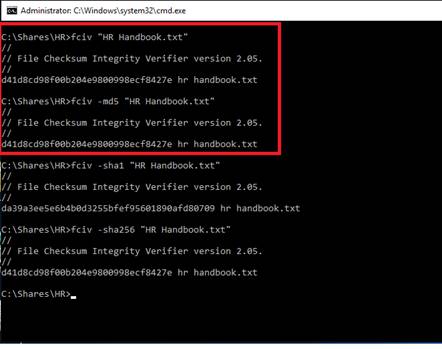
Note: MD5 is the default hashing algorithm. SHA1 and SHA256 are also available.
3.
Its possible to hash every file on the
volume and save to an XML database using: fciv
c:\ -r -md5 -xml <FILE NAME>.xml. In the example below it will only
do the Shares directory:
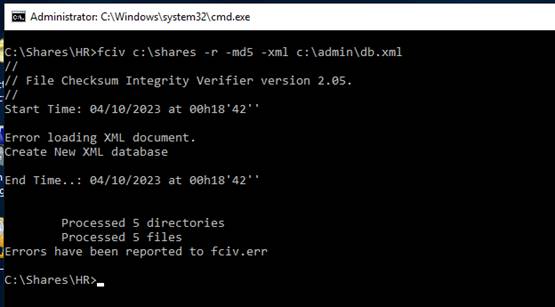
4.
List all hashes in database by using: fciv -list -md5 -xml <FILE NAME>.xml:
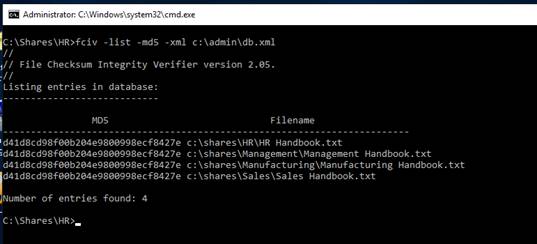
5.
Verify hashes in database by using: fciv -v -md5 -xml <FILE NAME>.xml:
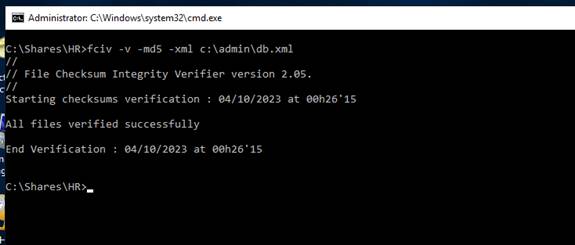
If a file has been modified in any way the result will look like this:
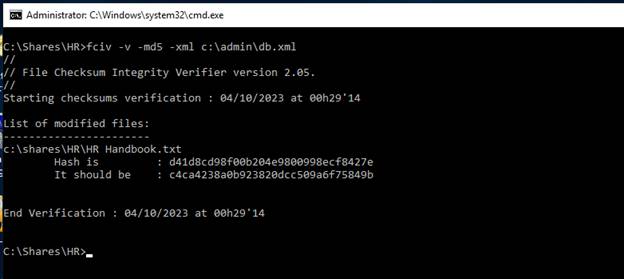
Native
Windows tools for Hashing
1.
PowerShell has a native utility in the Get-FileHash cmdlet. The default algorithm for this is
SHA256:
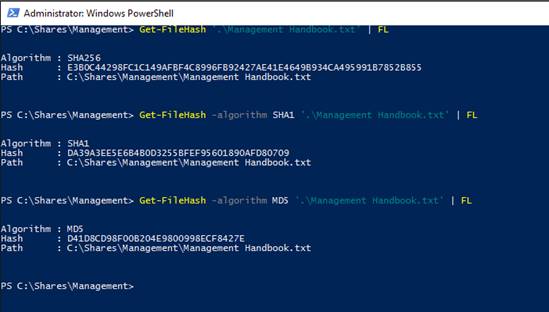
2.
Via command line the utility certutil is available. The default algorithm is
SHA1:
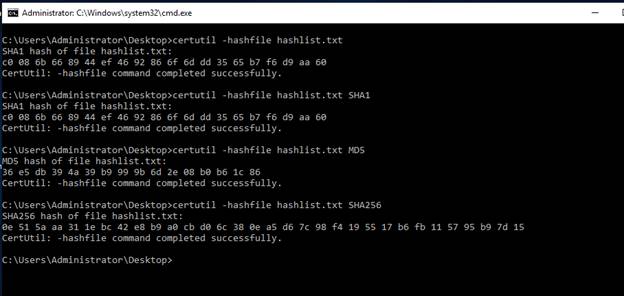
Why is Hashing important?
File hashing is a fundamental tool in security that
helps ensure data integrity, detect tampering and malware, facilitate secure
communications, and protect sensitive information like passwords.